Welcome to your HTML Practice Hub! This space is designed to help you build confidence through simple, hands-on activities. Each exercise focuses on one easy concept at a time, allowing you to learn step-by-step and apply what you see immediately in your own code. No pressure, no rush — just practical, beginner-friendly examples that make learning HTML clear, enjoyable, and interactive.
Click on any example below to open a mini practice page, try the code, and watch your skills grow with real practice. Whether you’re just starting out or refreshing the basics, these short exercises will help you understand HTML in a fun and meaningful way.
Practice The <P> Tag

<p> element
Practice creating a paragraph using the HTML <p> element for beginners.
Practice The H1 Tag

<h1> element
Practice using the <h1> element to create a main heading in HTML.
Practice The H2 Tag

<h2> element
Practice creating a sub-heading using the HTML <h2> element.
Practice The H3 Tag

<h3> element
Practice creating a smaller heading using the HTML <h3> element.
Practice The H4 Tag

<H4> Element
Practice creating a smaller sub-heading using the HTML <h4> element.
Practice The H5 Tag

<h5> element
Practice creating a smaller sub-heading using the HTML <h5> element for beginners.
Practice The H6 Tag

<h6> element
Practice creating the smallest heading using the HTML <h6> element for beginners.
Practice Line Breaks

<br> Element
Practice inserting a line break using the HTML <br> element for beginners.
Practice Separators

<hr> element
Practice creating a section separator using the HTML <hr> element with examples.
Practice Bold Text

<strong> element
Practice highlighting key words using the HTML <strong> element with examples.
Practice Italics Text
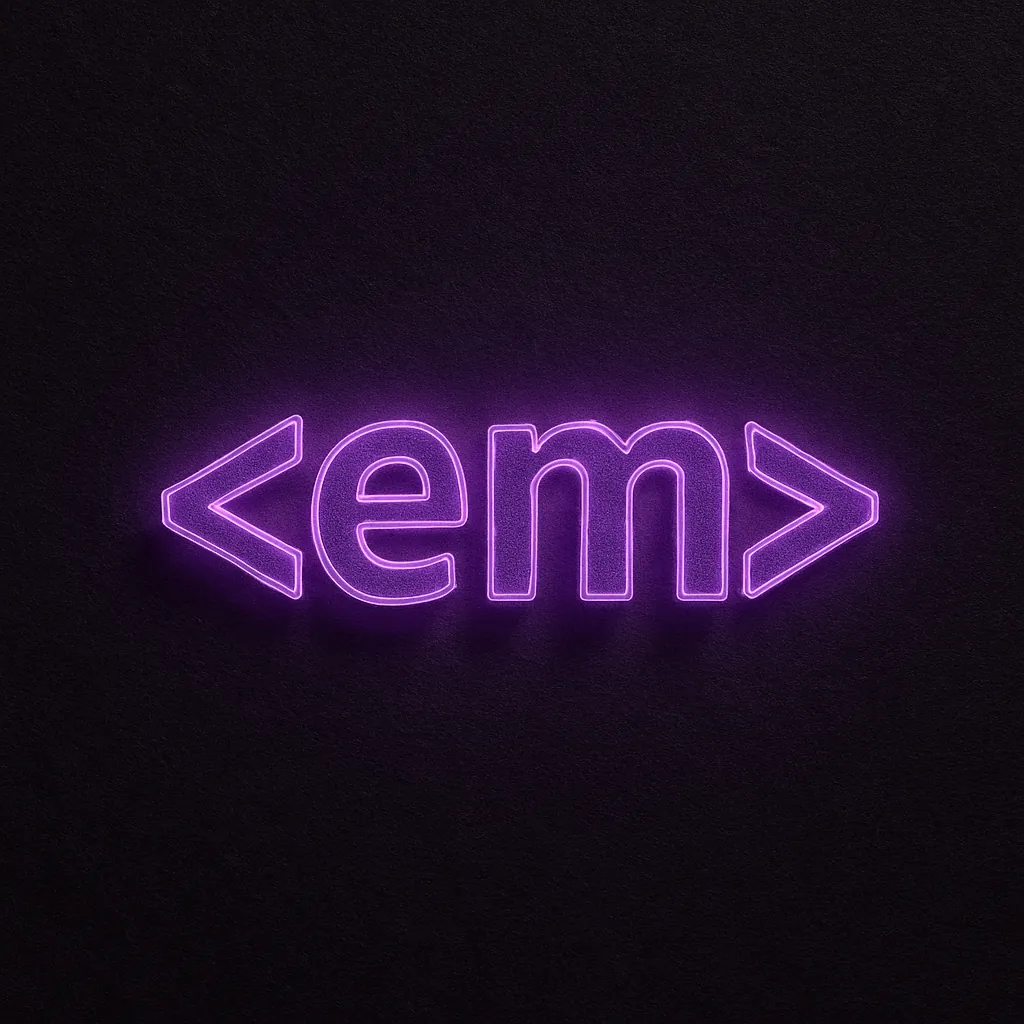
<em> Element
Practice italicizing text for emphasis using the HTML <em> element step-by-step.
Practice Links
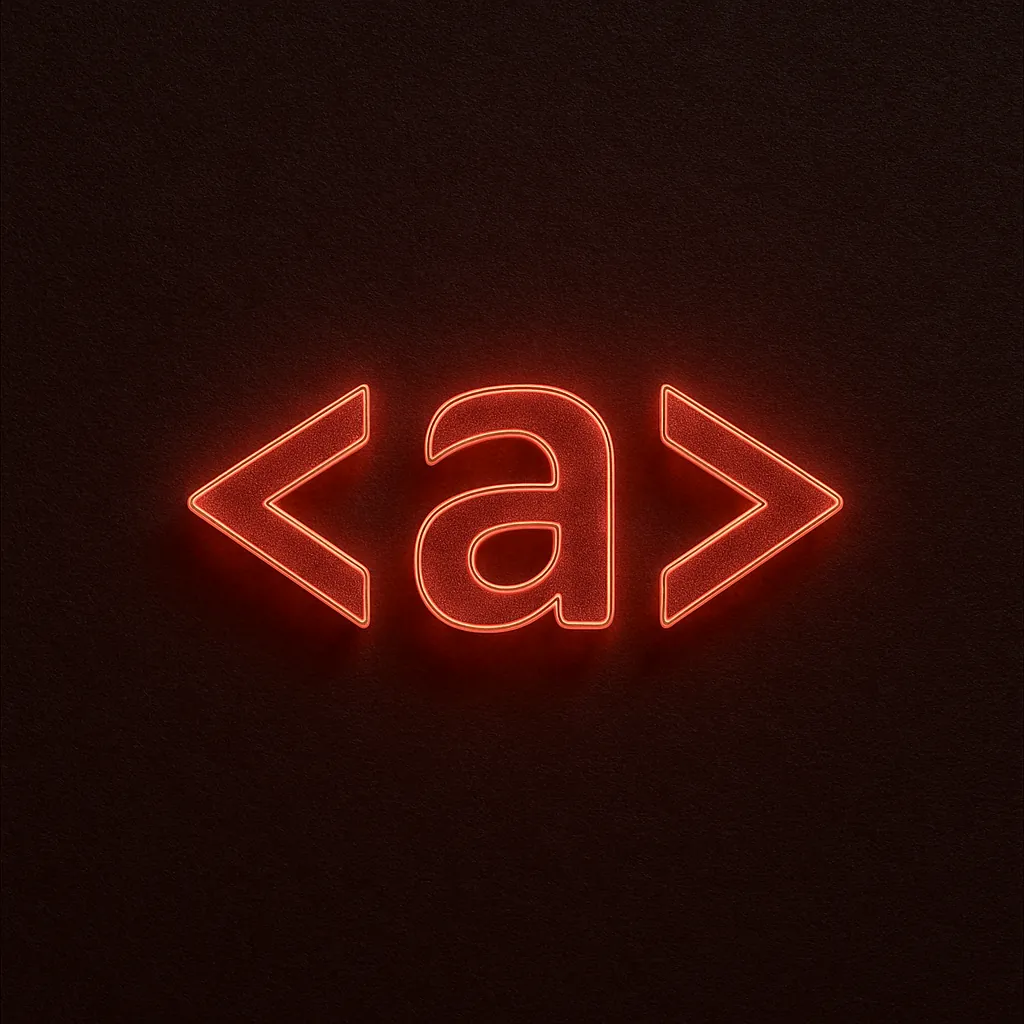
<a> element
Practice creating a hyperlink using the HTML <a> element for beginners.
Practice Images & ALT Text

<img> element
Practice adding an image using the HTML <img> element for beginners.
Practice Unordered Lists
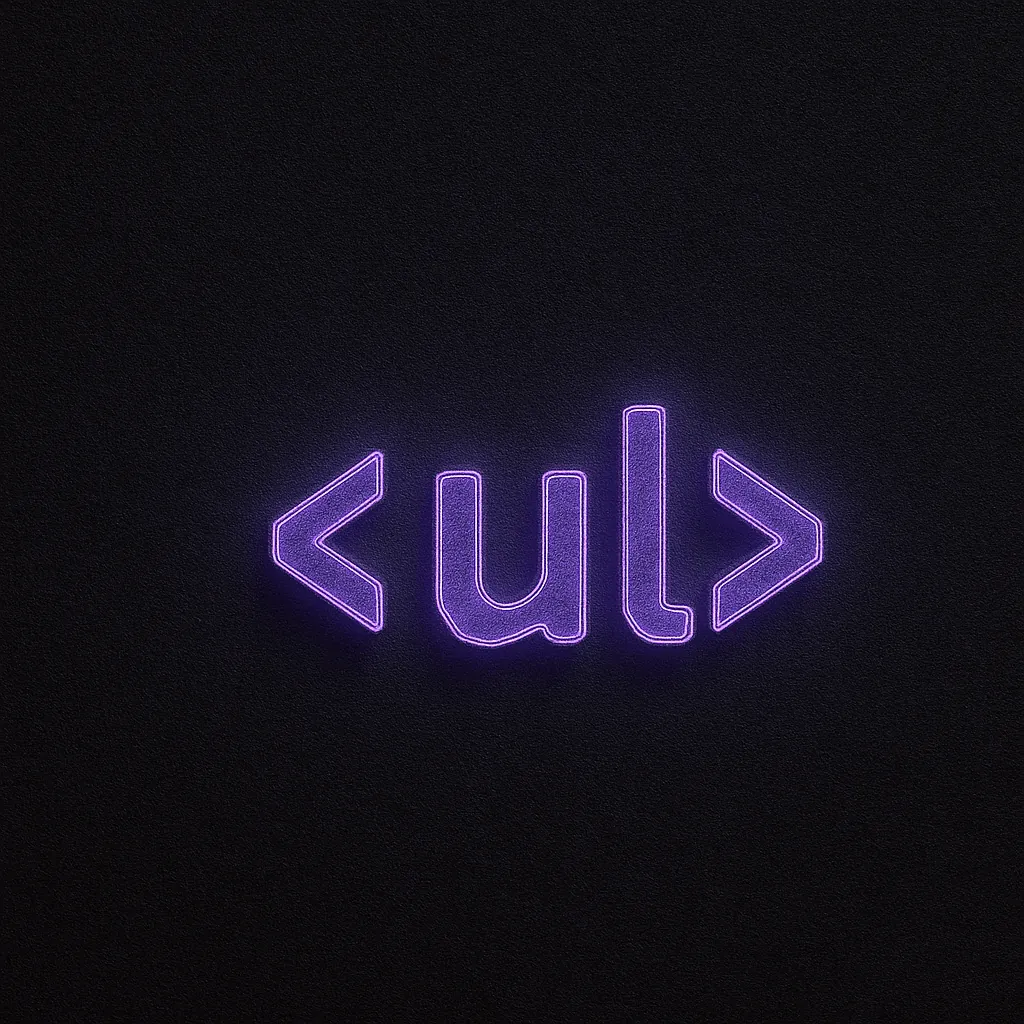
<li + ul> Element
Practice creating a bullet list using the HTML <ul> and <li> elements.
Practice How to Add Ordered Lists

<li + ol> element
Practice creating a numbered list using the HTML <ol> and <li> elements.


